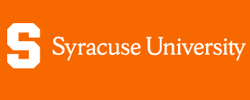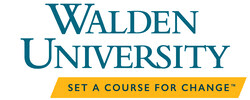The accounting profession has undergone a fundamental transformation in workplace dynamics, with remote work evolving from a temporary pandemic measure to a permanent fixture of modern CPA practice. According to the AICPA’s 2024 survey, over 75% of accounting firms now offer permanent remote or hybrid work options, marking a significant shift in how CPAs deliver professional services.
This comprehensive guide provides CPAs with evidence-based strategies for establishing successful remote work practices, maintaining professional standards, and navigating the unique challenges of virtual accounting environments. Whether you’re transitioning to remote work for the first time or optimizing your existing home office setup, these insights will help you maintain productivity while ensuring compliance with professional requirements.
Remote CPA Work Statistics and Industry Trends
The remote work landscape for CPAs has undergone significant evolution since 2020, with lasting changes that reflect both technological advancements and shifting professional expectations. Understanding these trends helps CPAs position themselves effectively in the modern accounting marketplace.
Current Remote Work Adoption Rates
These statistics illustrate the profession’s significant shift toward flexible work arrangements, with hybrid models emerging as the preferred choice among both employers and employees.
Impact on CPA Salaries and Compensation
Remote work has introduced new dynamics in CPA compensation structures. Based on Bureau of Labor Statistics data and industry surveys, remote CPAs often experience different salary considerations:
May 2024 Bureau of Labor Statistics salary data for Accountants and Auditors reflect state and national data, not school-specific information. Conditions in your area may vary. Data accessed January 2025.
Creating a Professional CPA Home Office
Establishing a professional home office transcends mere workspace designation—it requires creating an environment that supports complex analytical work, maintains client confidentiality, and meets regulatory compliance standards specific to accounting practice.

Essential Infrastructure Requirements
CPAs face unique technology and security demands that distinguish their home office needs from those of general remote workers. Your workspace must accommodate:
- Dual Monitor Setup: Essential for reviewing financial statements while accessing tax software or audit documentation
- Secure Document Storage: Lockable filing cabinets for physical documents requiring retention under professional standards
- High-Speed Internet: Minimum 50 Mbps download/10 Mbps upload for seamless video conferencing and cloud-based software access
- Professional Lighting: Ring lights or professional desk lamps for client video calls
- Noise Isolation: Sound-dampening materials or white noise machines for confidential conversations
Ergonomic Considerations for Long Work Sessions
Tax season demands and year-end closings require CPAs to maintain focus for extended periods. Investing in ergonomic furniture prevents the physical strain that can compromise productivity:
A properly configured ergonomic workspace can increase productivity by up to 25% while reducing the risk of repetitive strain injuries common in accounting work.
Key ergonomic investments include:
- Height-adjustable desks allow a transition between sitting and standing
- Ergonomic chairs with lumbar support rated for 8+ hour use
- Document holders are positioned at eye level to reduce neck strain
- Ergonomic keyboards and vertical mice to prevent carpal tunnel syndrome
Security and Compliance Setup
CPAs handle sensitive financial data, which requires stringent security measures. Your home office must meet or exceed the security standards of traditional office environments:
- Physical Security: Dedicated room with locking door, security camera coverage, and restricted family access during work hours
- Digital Security: Enterprise-grade firewall, VPN connection, and encrypted storage solutions
- Compliance Documentation: Maintain logs of security measures for potential audit requirements
Technology Requirements for Remote Accounting
The technological infrastructure supporting remote CPA work extends beyond basic computer equipment. Success requires integration of specialized software, security protocols, and communication platforms that maintain professional standards while enabling efficient client service.
Essential Software and Tools
Cybersecurity Protocols
Remote CPAs must implement comprehensive cybersecurity measures that protect client data and maintain compliance with professional standards. The AICPA’s cybersecurity framework guides establishment of appropriate controls:
- Multi-Factor Authentication (MFA): Required for all client data access points
- Endpoint Protection: Enterprise-grade antivirus with real-time threat detection
- Data Encryption: AES 256-bit encryption for data at rest and in transit
- Regular Security Audits: Quarterly vulnerability assessments and annual penetration testing
For comprehensive guidance on CPA technology requirements, refer to our accounting career resources section.
Virtual Meeting Best Practices for CPAs
Professional virtual interactions require careful attention to presentation, technology, and communication protocols to ensure effective and seamless interactions. CPAs must maintain the same level of professionalism in virtual settings as they would in traditional face-to-face meetings.

Professional Presentation Standards
Your virtual presence has a direct impact on client confidence and professional credibility. Establish consistent standards for all virtual interactions:
- Professional Attire: Business professional dress visible on camera, maintaining firm dress code standards
- Background Setup: Neutral, uncluttered background or professional virtual background
- Camera Positioning: Eye-level placement with proper framing showing head and shoulders
- Audio Quality: Professional headset or dedicated microphone to ensure clear communication
Client Communication Protocols
Effective virtual client meetings require structured approaches that ensure productive discussions while maintaining professional boundaries:
Schedule virtual meetings with 5-minute buffers before and after to allow for technical setup and avoid the appearance of rushing between appointments.
Essential meeting protocols include:
- Send detailed agendas 24 hours in advance with relevant documents
- Begin meetings with technology checks and recording permissions
- Utilize screen sharing for document review while maintaining verbal explanations
- Conclude with written summaries of action items and next steps
Tax Season Remote Work Strategies
Tax season presents unique challenges for remote CPAs, requiring enhanced organization, communication, and time management strategies. Successfully navigating the busy season from a home office demands proactive planning and disciplined execution.
Workload Management Techniques
Remote tax season success hinges on structured approaches to managing increased workload without the traditional office support systems:
Client Document Management
Efficient document collection and organization become critical when physical drop-offs aren’t possible. Implement systematic approaches:
- Secure Client Portals: Establish encrypted upload systems with automatic organization by client and year
- Digital Checklists: Provide interactive lists clients can check off as documents are uploaded
- Version Control: Implement naming conventions to prevent confusion with document revisions
- Backup Protocols: Maintain three copies: working, local backup, and cloud backup
Productivity and Time Management
Remote work eliminates commute time but introduces new challenges to productivity. CPAs must develop disciplined approaches to time management that take into account the unique demands of accounting work.

Structured Daily Routines
Establishing consistent routines helps maintain productivity while preventing the work-life boundary erosion common in remote settings:
- Morning Preparation: Maintain regular wake times and professional preparation despite lacking a commute
- Time Blocking: Dedicate specific hours to focused work, meetings, and administrative tasks
- Regular Breaks: Implement the Pomodoro Technique with 25-minute focus sessions and 5-minute breaks
- Evening Shutdown: Create ritualistic end-of-day procedures signaling work completion
Avoiding Remote Work Burnout
The always-accessible nature of remote work can lead to burnout, particularly during busy seasons. Implement protective strategies:
Research shows remote workers average 2.5 more hours daily than office counterparts. Setting firm boundaries prevents unsustainable work patterns.
Burnout prevention strategies include:
- Establish “office hours” communicated clearly to clients and colleagues
- Use separate devices or profiles for work and personal activities
- Schedule regular exercise breaks, ideally outdoors for vitamin D exposure
- Maintain hobbies and interests completely unrelated to accounting work
Maintaining Professional Development Remotely
Continuing professional education (CPE) requirements don’t pause for remote work. CPAs must actively pursue professional development opportunities while working from home.
Virtual CPE Strategies
Remote work offers unique advantages for completing CPE requirements:
- Webinar Participation: Access national experts without travel costs or time commitments
- Self-Study Efficiency: Complete courses during traditionally unproductive commute times
- Group Learning: Organize virtual study groups with colleagues for interactive learning
- Micro-Learning: Utilize mobile apps for quick CPE credits during breaks
For comprehensive CPE planning resources, visit our guide on becoming a CPA, which provides detailed information on CPE requirements.
Networking in Virtual Environments
Professional networking remains crucial for career advancement, requiring adapted approaches in remote settings:
- Participate actively in virtual professional organization meetings
- Engage in LinkedIn discussions and thought leadership posting
- Schedule virtual coffee meetings with colleagues and mentors
- Contribute to online accounting forums and communities
State Licensing and Regulatory Considerations
Remote work introduces complex regulatory considerations for CPAs, particularly when serving clients across state lines or relocating while maintaining client relationships.
Multi-State Practice Issues
CPAs must navigate varying state requirements when working remotely:
Documentation and Compliance
Maintain comprehensive records demonstrating compliance with professional standards:
- Log dates and locations of all remote work
- Document client locations and services provided
- Maintain current licenses in all applicable jurisdictions
- Track CPE completion across different state requirements
Understanding state-specific requirements is crucial. Review our comprehensive CPA vs accountant guide for detailed licensing distinctions.
Client Relationship Management in Virtual Settings
Building and maintaining strong client relationships without face-to-face interaction requires intentional strategies and enhanced communication efforts.

Trust Building Strategies
Establishing trust virtually demands consistent, proactive communication:
- Regular Check-ins: Schedule monthly touchpoints beyond compliance deadlines
- Video Preference: Use video calls over the phone for essential discussions
- Response Standards: Maintain 24-hour response times for client inquiries
- Transparency: Share project status updates proactively via client portals
Virtual Advisory Services
Expand beyond compliance work by developing virtual advisory capabilities:
CPAs providing virtual advisory services report 40% higher client retention rates and 25% increased revenue per client compared to compliance-only practices.
Effective virtual advisory services include:
- Monthly virtual CFO meetings with financial dashboard reviews
- Proactive tax planning sessions using screen-shared projections
- Industry benchmarking discussions with visual data presentations
- Strategic planning facilitation using virtual whiteboard tools
Work-Life Balance and Mental Health
The intersection of professional and personal space in remote work creates unique mental health challenges requiring proactive management strategies.
Boundary Setting Techniques
Clear boundaries prevent work from consuming personal time:
- Physical Boundaries: Close the office door or cover the equipment after hours
- Digital Boundaries: Separate work and personal devices or user profiles
- Time Boundaries: Communicate and enforce specific work hours
- Mental Boundaries: Practice transition rituals between work and personal time
Stress Management Resources
Accounting professionals face high-stress environments, amplified by remote work isolation:
- Utilize employer-provided Employee Assistance Programs (EAP)
- Join virtual support groups for remote accounting professionals
- Implement daily mindfulness or meditation practices
- Maintain regular exercise routines, ideally outdoors
For additional career development resources and stress management techniques specific to accounting professionals, explore our CPA exam preparation guide, which includes wellness strategies for high-pressure situations.
Frequently Asked Questions
Can CPAs work from home permanently?
Yes, many CPAs work from home on a permanent basis. According to recent AICPA surveys, over 60% of accounting firms now offer permanent remote work options for qualified CPAs. However, some positions requiring physical document handling or client site visits may have limitations. State licensing requirements and firm policies also affect eligibility for permanent remote work.
What equipment do CPAs need for remote work?
Remote CPAs require a comprehensive technology setup including: a secure computer with current operating system, dual monitors for efficient document review, high-speed internet (minimum 50 Mbps), professional webcam and noise-canceling headset for client meetings, document scanner with OCR capabilities, encrypted external storage, ergonomic desk and chair, adequate lighting for video calls, and a locking file cabinet for sensitive documents. Total initial investment typically ranges from $3,000 to $5,000.
How do remote CPAs handle client confidentiality?
Remote CPAs must implement multiple security layers to protect client confidentiality: physical security through dedicated locked office spaces, digital security via VPN connections and encrypted storage, communication security using encrypted email and secure file transfer protocols, and procedural security through clean desk policies and privacy screens. Regular security audits and compliance documentation are essential for maintaining professional standards.
Do remote CPAs earn less than office-based CPAs?
Salary impacts vary by location and firm policy. CPAs in high-cost metropolitan areas may see salary reductions of 5-10% when transitioning to complete remote work. At the same time, those in smaller markets often experience no reduction or even increases due to expanded access to opportunities. Many firms are moving toward location-neutral compensation to remain competitive for top talent.
How do remote CPAs complete CPE requirements?
Remote CPAs can fulfill their CPE requirements through various virtual channels, including live webinars qualifying for group study credit, self-study courses with online testing, virtual conferences and seminars, firm-sponsored online training programs, and recorded sessions with interactive elements. Most state boards have expanded their acceptance of virtual CPE, although requirements vary by jurisdiction.
What are the biggest challenges of remote CPA work?
Common challenges include isolation from colleagues and reduced mentorship opportunities, difficulty separating work and personal life, technology issues that disrupt productivity, communication delays affecting project timelines, and missing informal learning opportunities from office interactions. Successful remote CPAs develop strategies to proactively address each challenge through structured routines and intentional relationship-building.
Can entry-level CPAs work remotely?
While remote opportunities for entry-level CPAs have expanded, many firms prefer hybrid arrangements for new professionals to facilitate training and mentorship. Entry-level remote positions often require strong self-direction, prior internship experience, and demonstrated technical proficiency. Some firms offer “remote-first” new graduate programs with structured virtual training.
Future Outlook for Remote CPA Work
The trajectory of remote work in accounting suggests continued expansion and evolution. Technological advances in artificial intelligence, blockchain, and cloud computing will further enable distributed work models while maintaining security and efficiency standards.
CPAs positioning themselves for long-term remote success should focus on:
- Developing advanced technology skills beyond basic software proficiency
- Building strong virtual communication and presentation capabilities
- Cultivating self-management and productivity disciplines
- Maintaining continuous learning mindsets for evolving tools and regulations
The remote work transformation represents both a challenge and an opportunity for the accounting profession. CPAs who successfully adapt to virtual environments while maintaining professional excellence will find expanded career opportunities and improved work-life integration.
Ready to advance your accounting career? Explore educational opportunities that prepare you for modern CPA practice, including remote work competencies. Visit our comprehensive guide on becoming an accountant to understand the whole career pathway.